
 |
start - modes - menu - record - play
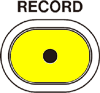
DURING RECORD
- internal speaker is always off (feedback control)
- minimal recording time: 2 seconds
- max number of files and folders: 5000
- file save location: the last selected folder in de MENU > BROWSE screen
- armed: recording timer can be set to 5 or 10 seconds with PB CONT
- start: the recording delay is 0.3 seconds to avoid the recording of button clicks
- start: recording can start a fixed 2 seconds before start of recording (set pre-record on/off in menu)
- recording or paused: split recording to next file: press QUICK during recording (auto avoiding duplicate filenames)
- recording or paused: insert a marker during recording: press MARK (01..99 marks per file)
Automatic Recording levels:
- OFF: (auto: off, manual level correction) diy level control, change level manual
- PEAK REDUCTION: (auto: decrease level only) input level is automatically reduced to accept the loudest signal, reset peak level manual
- AUTO LEVEL: (auto: decrease and increase level) automatically adjust, manual level change is locked
- LIMITER: (auto: fast peak killer) magically prevents reasonable peak distortion, lower recording level manually if peaks are still distorted
Working tip - first let the Tascam automatically adjust the
recording level to safely record the loudest sound, and then switch to
manual:
- arm Recording
- select QUICK: LEVEL CTRL > PEAK REDUCTION > OK
- first maximize the recording level: >>|
- make the loudest sound or wait until the loudest passage has passed: recording level is automatically decreased
- now lock the current recording level: switch automatic LEVEL CTRL mode to "OFF" (=manual) or to "LIMITER".
- start Recording