
 |
start | menu | cc | MIDI sync master | tape sync master
Motorize the faders
The KORG D3200 does not have motorized faders, but you can connect a control surface like the motorized Behringer BCF2000 and connect the Faders of both machines to each other. The D3200 sends and receives the Fader data as MIDI CC messages.
Prepare KORG D3200
- Press SYSTEM MIDI, go to tab MIDI/MMC
- switch on "Control Change'
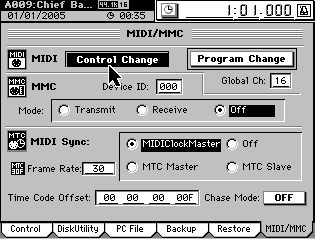
Arm the Behringer BCF2000:
- Connect MIDI IN and OUT to the Behringer BCF2000.
- Select a free PRESET
- HOLD the Learn button and touch a Fader
- release Learn
KORG D3200:
- now move a Fader on the D3200 to Zero and wait until the BCF says "Good"
Behringer BCF2000:
- press STORE 2x
Fader works both ways (Send and Receive).
KORG D3200 CC-Messages
Press the CH VIEW button to view the complete Channel Strip settings for each individual fader.
FUN FACTS
- Most of the Channel Strip parameters can be controlled by CC.
- Some of the parameters that can be controlled by CC, can also be Realtime Automated by the D3200.
- You can automate all of the CC messages, by slaving an external MIDI sequencer to the D3200.
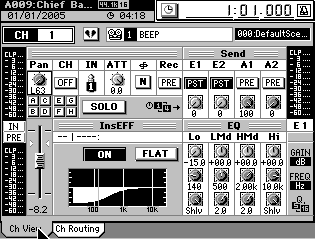
Automation (Aut. column)
R = can be used for "Realtime Automation" (faders, Pan, Chan on/off, Eff/Aux 1&2 Send on/off)
The other automation option, "Scene Automation", can automate the same as Realtime, plus EQ, assign insert/master/final FX, FX prognrs, trim Insert, Aux levels, and some more. See Automation page.
Fader 1 and 17 share MIDI Channel 1.
Fader 2 and 18 share MIDI Channel 2, using the same CC numbers, and so on.
The D3200 eats up all of your MIDI Channels at once. Which is ok. All CC's are transmitted and received.
| MIDI Channel 1 | ||||||||||
| Aut. | Channel Strip 1 | Channel Strip 17 | ||||||||
| CH VIEW | Pp 189 manual | cc numbers | cc numbers | values | ||||||
| Screen | Impl. Card text | dec | hex | dec | hex | dec | hex | |||
| Pair Switch | 8 | 08 | 40 | 28 | ||||||
| R | Pan | Pan | 10 | 0A | 42 | 2A | 0..127 | 00..7F | ||
| R | CH | Channel on/off | 9 | 09 | 41 | 29 | 0=OFF, 1=ON | 00=OFF, 01=ON | ||
| ATT | Attenuator | 29 | 1D | 61 | 3D | 0..127 | 00..7F | |||
| Rec | Rec SendPosition | 96 | 60 | 32 | 20 | 0=PRE, 1=POST | 00=PRE, 01=POST | |||
| R | Send E1 Switch | Eff SendPosition | 97 | 61 | 33 | 21 | 0=PRE, 1=POST | 00=PRE, 01=POST | ||
| Send E1 Level | 12 | 0C | 44 | 2C | 0..100 | 00..64 | ||||
| R | Send E2 Switch | Eff SendPosition | 98 | 62 | 34 | 22 | 0=PRE, 1=POST | 00=PRE, 01=POST | ||
| Send E2 Level | 13 | 0D | 45 | 2D | 0..100 | 00..64 | ||||
| R | Send A1 Switch | Aux SendPosition | 99 | 63 | 35 | 23 | 0=PRE, 1=POST | 00=PRE, 01=POST | ||
| Send A1 Level | 14 | 0E | 46 | 2E | 0..100 | 00..64 | ||||
| R | Send A2 Switch | Aux SendPosition | 100 | 64 | 36 | 24 | 0=PRE, 1=POST | 00=PRE, 01=POST | ||
| Send A2 Level | 15 | 0F | 47 | 2F | 0..100 | 00..64 | ||||
| R | Fader | 7 | 07 | 39 | 27 | 0..127 | 00..7F | |||
| InsEFF | Channel EQ Switch | 28 | 1C | 60 | 3C | 0=OFF, 1=ON | 00=OFF, 01=ON | |||
| EQ Lo GAIN | EQ Low | 16 | 10 | 48 | 30 | 0..[30]..60 | 00..[1E]..3C | |||
| EQ Lo FREQ | EQ Low | 17 | 11 | 49 | 31 | 0..119 | 00..77 | |||
| EQ Lo Q | EQ Low | 18 | 12 | 50 | 32 | 0..41 | 00..29 | |||
| EQ LMd GAIN | EQ LMid | 19 | 13 | 51 | 33 | 0..[30]..60 | 00..[1E]..3C | |||
| EQ LMd FREQ | EQ LMid | 20 | 14 | 52 | 34 | 0..119 | 00..77 | |||
| EQ LMd Q | EQ LMid | 21 | 15 | 53 | 35 | 0..40 | 00..28 | |||
| EQ HMd GAIN | EQ HMid | 22 | 16 | 54 | 36 | 0..[30]..60 | 00..[1E]..3C | |||
| EQ HMd FREQ | EQ HMid | 23 | 17 | 55 | 37 | 0..119 | 00..77 | |||
| EQ HMd Q | EQ HMid | 24 | 18 | 56 | 38 | 0..40 | 00..28 | |||
| EQ Hi GAIN | EQ High | 25 | 19 | 57 | 39 | 0..[30]..60 | 00..[1E]..3C | |||
| EQ Hi FREQ | EQ High | 26 | 1A | 58 | 3A | 0..119 | 00..77 | |||
| EQ Hi Q | EQ High | 27 | 1B | 59 | 3B | 0..41 | 00..29 | |||
Main settings (regardless of a selected Channel Strip)
| Aut. | Button | Tab | Screen | MIDI Ch | CC | values | |||
| dec | hex | dec | hex | ||||||
| EFFECT | Tab MstrEFF1 | Return Level | 1 | 80 | 50 | 0..100 | 00..64 | ||
| Bal | 1 | 81 | 51 | 0..[64]..127 | 00..[40]..7F | ||||
| Tab MstrEFF2 | Return Level | 2 | 80 | 50 | 0..100 | 00..64 | |||
| Bal | 2 | 81 | 51 | 0..[64]..127 | 00..[40]..7F | ||||
| EQ | MasterEQ | EQ on/off | 1 | 79 | 4F | 0=OFF, 1=ON | 00=OFF, 01=ON | ||
| Low Gain | 1 = Left 9 = Right |
75 | 48 | 0..[30]..60 | 00..[1E]..3C | ||||
| Low Freq | 1 = Left 9 = Right |
76 | 4C | 0..119 | 00..77 | ||||
| Low Q | 1 = Left 9 = Right |
77 | 4D | 0..41 | 00..29 | ||||
| LowMid Gain | 2 = Left 10 = Right |
75 | 4B | 0..[30]..60 | 00..[1E]..3C | ||||
| LowMid Freq | 2 = Left 10 = Right |
76 | 4C | 0..119 | 00..77 | ||||
| LowMid Q | 2 = Left 10 = Right |
77 | 4E | 0..16 | 00.10 | ||||
| HighMid Gain | 7 = Left 15 = Right |
75 | 4B | 0..[30]..60 | 00..[1E]..3C | ||||
| HighMid Freq | 7 = Left 15 = Right |
76 | 4C | 0..119 | 00..77 | ||||
| HighMid Q | 7 = Left 15 = Right |
77 | 4E | 0..40 | 00..28 | ||||
| High Gain | 8 = Left 16 = Right |
75 | 4B | 0..[30]..60 | 00..[1E]..3C | ||||
| High Freq | 8 = Left 16 = Right |
76 | 4C | 0..119 | 00..77 | ||||
| High Q | 8 = Left 16 = Right |
77 | 4D | 0..41 | 00..29 | ||||
| SEND | Aux1Send | Main Level | 1 | 85 | 55 | 0..100 | 00..64 | ||
| Aux2Send | Main Level | 1 | 86 | 56 | 0..100 | 00..64 | |||
| R | MASTER FADER | 1 | 89 | 59 | 0..127 | 00..7F | |||
Sub Mixer 1 listens to MIDI Channel 1.
Sub Mixer 2 listens to MIDI Channel 2, and so on, until 12.
| Button | Tab | Column | Screen | MIDI Ch | CC | values | |||
| dec | hex | dec | hex | ||||||
| MIXER > CH INPUT/ SubMixer | SubMix1-4 | 1 | Hi-G | 1 | 106 | 6A | 0..[30]..60 | 00..[1E]..3C | |
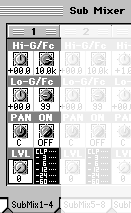 |
Hi-Fc | 1 | 107 | 6B | 0..119 | 00..77 | |||
| Lo-G | 1 | 109 | 6D | 0..[30]..60 | 00..[1E]..3C | ||||
| Lo-Fc | 1 | 110 | 6E | 0..119 | 00..77 | ||||
| PAN | 1 | 104 | 68 | 0..[64]..127 | 00..[40]..7F | ||||
| ON | 1 | 103 | 67 | 0=OFF, 1=ON | 00=OFF, 01=ON | ||||
| LVL | 1 | 105 | 69 | 0..100 | 00..64 | ||||