
 |
tips | signal flow | mt connector | sysx | sequencer | manual
Testimonials
 From sonicstate:
From sonicstate:
-
"Got one for a while and the sequencer is essentially a SZ-1 which is very limited. Better looked upon as a musical notepad, not nearly as useful as a dedicated sequencer."
- "I'VE found the on board seq very handy for liqid acid basslines".
- "it's sequencer was the best ARPEGGIATOR on the planet"
General use
 When you want to use the sequencer as an arpeggiator, the "n-repeat" button is very useful. It allows you to make an infinite-repeat loop of one or more notes for every Track. And there are 8 Tracks for creating your layers. The positive thing is, that for loops, you do not need loads of memory and above that, using loops is a cool way to create your songs, because during Play, you just switch individual Tracks "on" and "off" to build your songs on the fly. Another cool feature is, that if Track 1 has a total duration of 16 "steps" and Track 2 a total duration of 14, both Tracks run more and more out of sync after every loop, which is kinda handy for creating exciting automatic pattern shifts. This technique was much used in acid house music and contemporary classic music (like steve reich).
When you follow the steps below, programming of the sequencer is a breeze. The CZ-5000 internally uses nearly the same sequencer software as the Casio SZ-1. SZ-1 and CZ-5000 sequencer front panels compared.
When you want to use the sequencer as an arpeggiator, the "n-repeat" button is very useful. It allows you to make an infinite-repeat loop of one or more notes for every Track. And there are 8 Tracks for creating your layers. The positive thing is, that for loops, you do not need loads of memory and above that, using loops is a cool way to create your songs, because during Play, you just switch individual Tracks "on" and "off" to build your songs on the fly. Another cool feature is, that if Track 1 has a total duration of 16 "steps" and Track 2 a total duration of 14, both Tracks run more and more out of sync after every loop, which is kinda handy for creating exciting automatic pattern shifts. This technique was much used in acid house music and contemporary classic music (like steve reich).
When you follow the steps below, programming of the sequencer is a breeze. The CZ-5000 internally uses nearly the same sequencer software as the Casio SZ-1. SZ-1 and CZ-5000 sequencer front panels compared.
Repeat loops can not be nested.
Sound example
A very beautiful example of this way of composing can be heard on youtube by WheelRock1.
Listen to the song 'Poincare' and how he composed it.
You can find more Wheelrock songs made on the CZ-5000 on the https://nemutai.bandcamp.com/ Bandcamp page.
Recording modes
The sequencer supports two recording modes.
Real Time:
![]() -
for people with perfect timing. This mode can record polyphonic.
-
for people with perfect timing. This mode can record polyphonic.
- you have to set the number of polyphony for every track first.
- the CZ-5000 can only play 8 notes at the same time, so increasing the polyphony for one Track is at the expense of the number of Tracks!
Manual:
![]() - to enter the notes one by one as if you were using a Word processor.
- to enter the notes one by one as if you were using a Word processor.
- easier programming for non-musicians.
- monophonic Tracks only, which also means you can always use all 8 Tracks (the CZ-5000 has an 8 note polyphony)
- ideal for creating infinite loops
- every Track is able to change Timbres within the Track.
Programming the sequencer
To create infinite loops, use Manual Recording. Every Track is monophonic during Manual Recording, so you have to be a bit creative:
- press [SEQUENCER]
- hold [MANUAL] + press [TRACK nr]
- "SELECT A PROGRAM" means "Select a Timbre Number" first (like B-5), so please do
the display changes to a virtual step-time Tape Recorder, showing the previous, current and next event on the screen (e.g. "Play C4" or "change Timbre").
- now press [FWD] to enter the next parameter "P" and "G", which is portamento and glide
- press [PORTAMENTO] or [GLIDE] in the ON/OFF section, then press [FWD]
![]() - next, to create infinite loops, press the n-repeat button 9 times, so the 'infinite' sign appears.
- next, to create infinite loops, press the n-repeat button 9 times, so the 'infinite' sign appears.
- the repeat marker can not be inserted around a set of notes afterwards, so it must be done at this point.
-
then press [FWD]
Keep performing the next actions until you're finished:
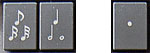 |
first: select the duration of the "event" (=tone or rest), by pressing the "note-value" buttons and (optionally) the dot button. see note-durations table below. |
| second: enter the sound of the "event". for a tone press a keyboard key, for a rest press [REST] which also makes the note symbol change to the rest symbol on the screen. |
- the virtual tape head automatically advances to the next step, the duration is retained for the next event if you don't change it.
- use [FWD] and [REV] to move the Tape head. Press [DELETE] to remove an event.
- the empty space in between every event can be used to insert events (like other notes, a tie, a patch change or a change in portamento/glide - see manual)
Make sure you keep editing between the two infinite-repeat markers:
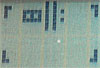 ... [note data here] ...
... [note data here] ... 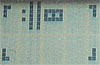
Finished? Press [RESET]
Press [PLAY] to listen to your infinite loop.
Song
I created this song "tache de beauté" entirely using the 'infinite-loop' composing technique describben above, with 7 Tracks in use.
copyright song and data: tinyloops
You can download the MT sequencer-data of this song and experiment with it yourself. The song only uses the preset sounds from memory, so it should sound the same on your CZ-5000. Take care of the GLIDE settings tho, don't set them too harsh, and make sure the glide goes up.
For those of you who can't read note durations, like me:
| note durations | one bar in 4/4 time | |||||||||||||||||
| note | rest | length | 1 | 2 | 3 | 4 | 5 | 6 | 7 | 8 | 9 | 10 | 11 | 12 | 13 | 14 | 15 | 16 |
| 0.5 | ** | ** | ** | ** | ** | ** | ** | ** | ** | ** | ** | ** | ** | ** | ** | ** | ||
| 1 | * | * | * | * | * | * | * | * | * | * | * | * | * | * | * | * | ||
| 1.5 | ||||||||||||||||||
| 2 | * | * | * | * | * | * | * | * | ||||||||||
| 3 | * | * | * | * | * | |||||||||||||
| 4 | * | * | * | * | ||||||||||||||
| 6 | * | * | * | |||||||||||||||
| 8 | * | * | ||||||||||||||||
| 12 | * | * | ||||||||||||||||
| 16 | * | |||||||||||||||||
| 24 | * | > | ||||||||||||||||
As a footnote, here's a comment from steve_the_composer from the "CZsynth" Yahoo Group:
The CZ-3000 (at least the one I used) had the CZ-5000's sequencer memory. You could access it via sysex (send and receive). The CZ-3000 couldn't do anything with it--other than store and retrieve the data. It was handy as a backup of a sequencer, though.
Via sysex manipulation (using a hex editor) you could do cool things with the CZ-5000's sequencer, including:
--enter durations smaller than available through the front panel
--set the polyphony of tracks to zero so that the note data of the sequencer would go out via midi without using any of the internal voices.