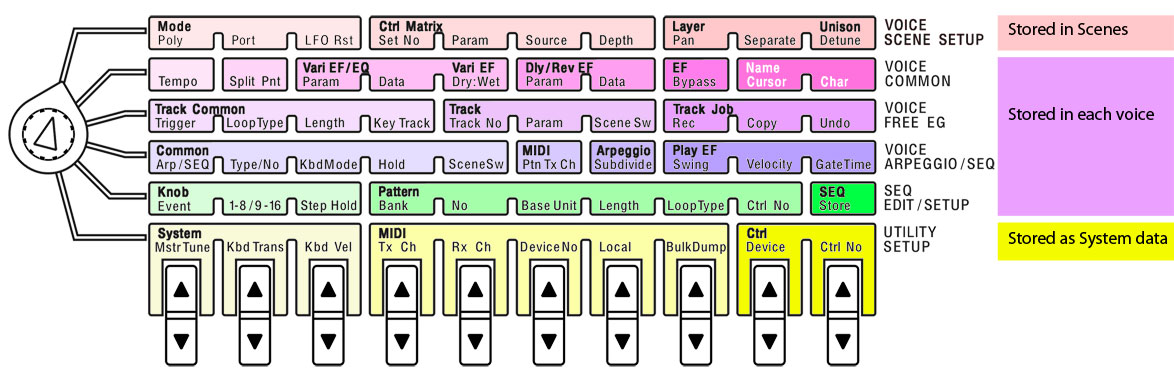|
start - maintenance - quick info - editor
VOICE memory contents
- Scene 1 Patch settings (all 8 knobs)
- Scene 2 Patch settings (all 8 knobs)
- Arpeggiator
- Step sequencer Voice patterns
- Step sequencer User patterns
- Step sequencer settings
- Layer setting
SCENES Selections
- press Scene 1 or Scene 2: listen to the Scene
- press Scene 1 + Scene 2: turn on scene morphing with mod wheel
- hold Scene 1 + Scene 2: show assigned controller for morphing
- hold Scene 1 or Scene 2 + dial Voice Nr: copy Scene 1 or 2 settings from dialed Voice to Scene 1 or 2 edit buffer
- hold STORE and press Scene 1 + Scene 2: swap Scene 1 and 2
Morphing restraints
- Scene 1 determines VCO Wave, VCF Type, LFO Wave.
LAYER SETTINGS vs POLY MODE
| POLY MODE | ||||
| LAYER | POLY | MONO | LEGATO | |
| SINGLE | 10 note polyphony | normal mode: plays currently selected scene | ||
| UNISON | stacks 2 detuned notes | stacks 5 detumed notes | ||
| DUAL | stacks both Scenes | |||
| DUAL UNISON | stacks both Scenes if both scenes are set to poly | stacks both Scenes in 5 detuned notes polyphony | ||
| SPLIT | scene 1 plays on left side of split point, scene 2 to the right | |||
| SPLIT UNISON | left of split: 5 detuned stacked notes of scene 1 voices, right of split idem for scene 2 | |||
FREE-EG
Records 4 tracks of automation (just like the Minologue XD)
Parameters