
 |
start | sequencer | settings | synchronizing | cv/gate
CV/GATE SETTINGS
hold SN + GATE TIME and power on the machine
| STEP BUTTON | FUNCTION | LED |
| 1 | ACTIVATE CV/GATE MODE | on: SYNC IN = cv/gate mode off: SYNC IN = sync mode |
| 2 | PITCH CV curve | on: Hz/V (Roland, ARP) off: Oct/V (Korg) |
| 3 | GATE polarity | on: Active Low (Korg) off: Active High |
Make sure the STEP 1 LED is ON, check STEP 2 and STEP 3 settings
Please read the KORG PDF "What's new in OS ver.2.1" carefully, especially "PITCH CV/GATE mode in use", that's part of the v2.1 update files from the KORG MonoTribe website.
Then calibrate:
- make identical CV and Gate settings on the external keyboard,
- connect the CV and the GATE to the Monotribe (see the connector schematic below),
- hold C4 down on your external keyboard and press PLAY on the Monotribe,
- wait until the PLAY LED goes off, release the C4 key,
- hold C5 (C one octave higher) down on your external keyboard and again, press PLAY on the Monotribe,
- wait until the PLAY LED goes off, release the C4 key,
- the Monotribe is now calibrated.
Save the settings:
-
save this setting by pressing REC, or cancel with the FLUX button.
- wait for the MonoTribe to boot up.
Monotribe connected tot Arturia Keystep:
- MonoTribe: 1: on - 2: off - 3: off
- Arturia Keystep MIDI Control Center: CV-Gate: V/oct - Max voltage: 5 V - Gate CV Output: V-trig 5V
When playing the external keyboard:
- FLUX on: pitch perfect.
- FLUX off: i could not get accurate results when the sequencer was running.
- also experiment with the KEY and NARROW settings of the VCO RANGE switch and see what happens,
see "PITCH CV/GATE mode in use" in the KORG PDF.
Schematic
Use a mini TRRS male plug for the MonoTribe, usually found on mobile phones headsets with a mike.
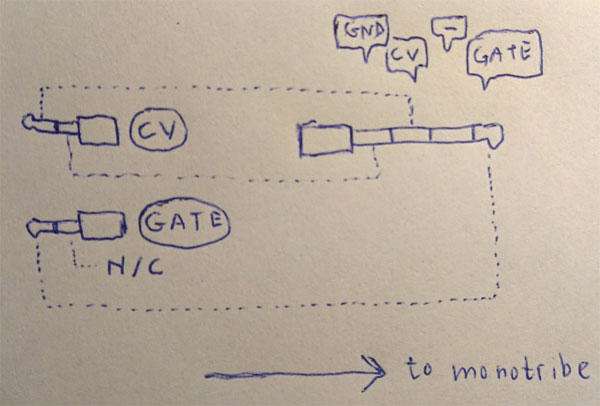
Or you could buy a MonoTribe CV/Gate interface.