
 |
start | sequencer | settings | synchronizing | cv/gate
Performance settings
SYNTH PART SELECTED
 |
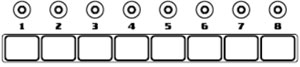 |
 |
| takes effect immediately | recorded during REC | |
| NORMAL | slience the step | play a note |
| hold SYNTH + | same as NORMAL | play note on half step * |
| hold ACTIVE STEP + | skip the step | set synth volume |
| hold GATE TIME + | 1: clear synth+drum sequence 2: clear synth sequence 3: clear drum seuqence 4: turn on all active steps 5: change LFO 1SHOT to Sample & Hold 6: 16 step sequencer 7: lock synth gate times 8: SYNC INPUT half tempo |
set gate time |
* put sequencer in 16-step mode first by holding GATE TIME + press 6
DRUM PART
BD or SN or HH SELECTED
 |
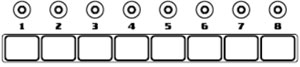 |
 |
| takes effect immediately | recorded during REC | |
| NORMAL | place BD/SD/HH on the step | affects synth, see above |
| hold BD or SN or HH + | place BD/SD/HH on the 1/2 step | affects synth, see above |
| hold ACTIVE STEP + | skip the step for the acive drum part | affects synth, see above |
| hold GATE TIME + | see above | set flam length (ratcheting) for the active drum part |