
 |
concepts - sequencer - lcd display - edit steps - record realtime - recording from midi - step & gate length - play mode - quickresults - side notes - signal flow - download
| The LCD Display | |
 |
always shows - on the left side: the Mode (PLAY mode, and edit PITCH, STEP or GATE) - on the right side: extra infos (CYCLE/BATTery status/optional note properties PORTAmento and ACCent) - a blinking dot for showing the tempo, next to ACC. |
| Play mode | |
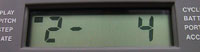 |
when in Play mode: - channel number (1 or 2) - transpose of the keyboard (using the "-" sign, lower "-" is DOWN, higher "-" is UP, here: NORM) - (when not playing a note) Bar number (here: channel 2, bar 4) |
| - (or, when playing a note) note octave and pitch and black or white key (using the "-" sign, black key is high, white is middle - here: chan 1, norm transpose, oct 3, note d, white key)
The internal keyboard ranges from 1F..6C | |
| Edit mode | |
 |
 when in any of the 3 Edit modes, holding down [SHIFT] shows the current Measure number to the right (here: Measure number 4) when in any of the 3 Edit modes, holding down [SHIFT] shows the current Measure number to the right (here: Measure number 4) - hold [SHIFT] and press number keys + [ENTER] to enter the number of a specific Measure |
| - when in Edit PITCH mode: | |
| - channel number (1 or 2) - transpose of the keyboard (using the - sign, here: octave down) - note octave and pitch and white or black key (using the - sign) |
|
 |
- this image shows normal keyboard transpose, oct 3, note d, black key |
| - when in Edit STEP mode: | |
 |
- channel number (1 or 2), glued to the... - GATE number (0, 1, 2, 3 or 4) - here: channel 1, gate setting 2 (non leg) - space - STEP time (1..192), enter STEP time using a number and the [ENTER] key without using the [SHIFT] key. [ENTER] also proceeds to the next note. |
 |
- also in Edit STEP mode, you can set or remove the PORTA and ACC of a note (don't need the shift key) |
 |
- the next screen shows we're in STEP mode, channel 1, GATE setting 4 (tie), a STEP time of 239 (the maximum STEP value). The note has PORTA and ACC. |
| - when in Edit GATE mode: | |
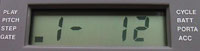 |
- channel number (1 or 2) - a "-" sign (not an indication of some setting here) - GATE time (1..STEP time of the note) > it's not possible to enter a higher value for GATE time than the STEP time of the note. try it. |