
 |
Programming the Roland TB-303
| start | | | Sequencer: | workflow - pattern play - pattern write - track play - track write - quick results | | | Sound | | |
track play
when the 303 is slaved to a master (eg the TR-606), the RUN/STOP key is disabled on the 303. please use the RUN/STOP key on the master.
| TRACK PLAY |
| functional buttons during STOP (the greyed out buttons do not respond): 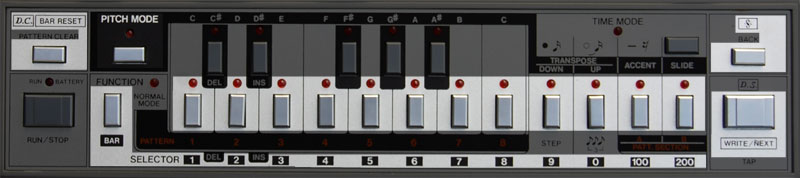 |
|||||||||||||||||||||||||||||||||||||
STOP |
track | - | jump to Bar nr.1 | : | press "BAR RESET" | shortcut for Bar 1 | |||||||||||||||||||||||||||||||
| - | show current Bar nr. | : | hold BAR | led shows the current Bar number (see the "led flash" coding convention below) |
|||||||||||||||||||||||||||||||||
| - | show D.C. location | : | hold "BAR" + press D.C. | led shows the Bar number | |||||||||||||||||||||||||||||||||
| - | show |
: | hold "BAR" + press |
led shows the Bar number | |||||||||||||||||||||||||||||||||
| - | jump to Bar nr. | : | hold "BAR" + press Bar number [1..200], release BAR |
the order of pressing the buttons: 131 => press 100, press 3, press 1 (100 & 3 lights, 1 flashes). 101 => press 100, press 1 (100 lights, 1 flashes). 110 => press 100, press 1, press 0 (100 & 1 lights, 0 flashes). 111 => press 100, press 1, press 1 (100 lights, 1 lights & flashes). 55 => press 5, press 5 (5 lights & flashes). 10 => press 1, press 0 (1 lights, 0 flashes). |
|||||||||||||||||||||||||||||||||
| - | jump to next Bar | : | press "WRITE/NEXT" | - "WRITE/NEXT" will proceed beyond D.C. | |||||||||||||||||||||||||||||||||
| pattern | - | show PATTERN nr. | : | (none) | led shows PATTERN NUMBER [1..8] A,B | ||||||||||||||||||||||||||||||||
| - | show shift info | : | hold "PITCH MODE" | led shows PATTERN shift [C..C'] | |||||||||||||||||||||||||||||||||
| the Track loops from Bar 1 to the Bar containing the D.C. press "D.S." anywhere during Track Play mode and the song jumps to Bar 2
functional buttons during RUN (actually only PITCH MODE, BAR and D.S.!): 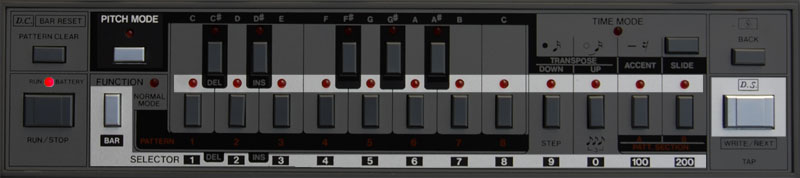 |
|||||||||||||||||||||||||||||||||||||
RUN |
track | - | starts playing | play the Bar the pointer is at. (see the jumping possibilities during STOP) |
|||||||||||||||||||||||||||||||||
| - | show Bar nr. | : | hold BAR | led shows the current Bar number (see the "led flash" coding convention) |
|||||||||||||||||||||||||||||||||
| - | chain tracks | : | turn TRACK SELECTOR to another Track number during RUN |
the track will keep playing until D.C. is reached and then seamlessly plays the current selected Track number starting from Bar 1. caution: pressing "D.S." gives erratic behavior. |
|||||||||||||||||||||||||||||||||
| bar | - | jump to |
press "D.S." | jumps to the |
|||||||||||||||||||||||||||||||||
| pattern | - | show PATTERN nr. | : | (none) | led shows PATTERN NUMBER [1..8] A,B | ||||||||||||||||||||||||||||||||
| - | show shift info | : | hold "PITCH MODE" | led shows PATTERN shift [C..C'] | |||||||||||||||||||||||||||||||||