
 |
start - tips - pictures - signal flow - presets - repair dead keys | apps: patch editor - sysx analyzer | midi: sysx structure - cc messages - BCF2000
Show Patch parameters from SysX + Convert to CC messages
What is this?
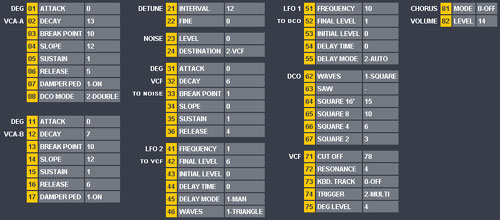 The DK70 only has a 2-digit LED-display to show you the Patch settings one by one. Not very convenient. This app solves it by giving you an overview of all the sound parameters at once, using the same layout as the front panel on the DK70 (see picture).
The DK70 only has a 2-digit LED-display to show you the Patch settings one by one. Not very convenient. This app solves it by giving you an overview of all the sound parameters at once, using the same layout as the front panel on the DK70 (see picture).
You only have to upload the SysX message.
The DK70 can dump a Patch that is stored in memory:
- a preset Patch (00-39)
- a saved user Patch (40-49)
- or, when present, a ROM Cartridge Patch (50-99)
The so called "edit buffer" cannot be sent. You are using the edit buffer when you are creating a sound, or changing an existing sound and a dot will appear on the display. So when the display shows a dot, please save the Patch first by:
-
setting parameter 91 to "write enable",
-
then press WRITE,
-
choose a Patch number location between 40 and 49 (by dialing the number)
- press ENTER.
After that, you can request to dump the Patch number in which you saved your sound parameters.
Unfortunately
You cannot start a SysX Dump on the DK70 itself, you have to request for it using a computer and software that can send and receive SysX messages, like Cakewalk, MIDI-OX or other generic librarian software.
When you send a SysX Dump back to the DK70, the DK70 gracefully ignores it. So you ask yourself, "what's the use of dumping the patch anyway?"
Fortunately
The good thing is, the DK70 does accept Control Change messages. So the only thing we have to do, is to convert the SysX "patch dump" to control messages and send these back to the DK70. And I programmed just that: a SysX to CC converter for the SIEL DK70. This way you can create our own library of sounds and overcome the shallow 10 user memory locations in the DK70.
After you have uploaded the SysX file, you can download the patch data as a MIDI file containing all the necessary Control Change messages. When you send this Midi-file back to the DK70, all the parameters that make up your patch will be applied. This way, you have some kind of a rudimentary SIEL DK70 Librarian program.
 Howto?
Howto?
| I created a step-by-step instruction for Cakewalk (and Sonar). I also created a more generic technical description. |
Examples of SysX files
Try for yourself... Get one of these three DK70 SysX files and upload/convert it.
Patch 38: Harpsichord
Patch 39: Reed 4th 2
Patch 93: A preset from the DK70 ROM Cartridge
- See the "Presets"-page to download the complete ROM PACK as MIDI CC message files.
I actually really like Patch #93 very much.